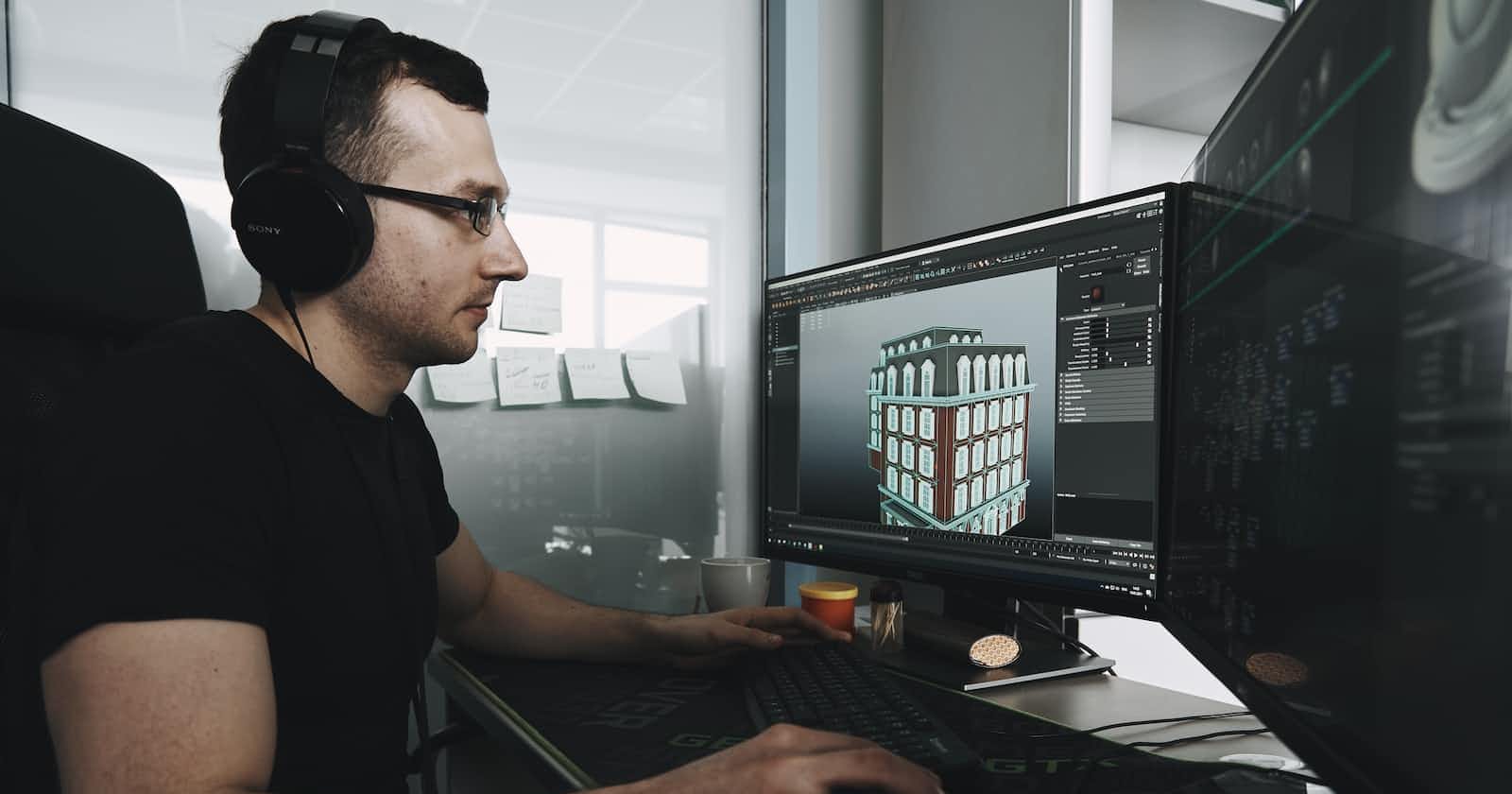Photo by Maxim Tolchinskiy on Unsplash
Understanding useEffect Hook in React: Managing Side Effects Made Simple
If you're building a React application, chances are you've come across the useEffect hook. useEffect is a powerful hook that allows you to manage side effects in your React components.
What are the side effects, you might ask? Side effects are any external interactions that a component may have, such as fetching data from an API, updating the browser's title, or even setting a timeout. Managing these side effects in a clean and efficient way can be challenging, but that's where useEffect comes in.
Here's a quick overview of how useEffect works:
import React, { useEffect } from 'react';
function MyComponent() {
useEffect(() => {
// This function will be called after the component has rendered
// It can have any side effects we want to manage
});
return <div>My Component</div>;
}
The useEffect hook takes two arguments: a function that contains the side effects to be managed, and an optional array of dependencies that determines when the function should be called. Let's break down these two arguments:
useEffect(() => {
// This function will be called after the component has rendered
// It can have any side effects we want to manage
}, [dependencies]);
The function passed to useEffect will be called after the component has rendered. This means you can use this function to manage any side effects that need to happen after the component has loaded.
The second argument to useEffect is an array of dependencies. These dependencies determine when the function should be called. If any of the dependencies have changed since the last time the function was called, then the function will be called again. If the dependencies have not changed, then the function will not be called.
useEffect(() => {
// This function will be called after the component has rendered
// It can have any side effects we want to manage
}, [dependency1, dependency2]);
Let's say you have a component that needs to fetch data from an API when a certain prop changes. You can use useEffect to manage this side effect:
import React, { useState, useEffect } from 'react';
function MyComponent({ userId }) {
const [userData, setUserData] = useState(null);
useEffect(() => {
async function fetchData() {
const response = await fetch(`https://jsonplaceholder.typicode.com/users/${userId}`);
const data = await response.json();
setUserData(data);
}
fetchData();
}, [userId]);
if (!userData) {
return <div>Loading...</div>;
}
return (
<div>
<h1>{userData.name}</h1>
<p>{userData.email}</p>
</div>
);
}
In this example, the fetchData function is called whenever the userId prop changes. This ensures that we always fetch the correct user data. Note that we're using an async function inside of useEffect to fetch the data. This is because useEffect cannot be an async function itself.
In conclusion, useEffect is a powerful hook that allows you to manage side effects in your React components. With useEffect, you can fetch data from APIs, update the browser's title, and more. By understanding the two arguments of useEffect, you can manage side effects cleanly and efficiently.