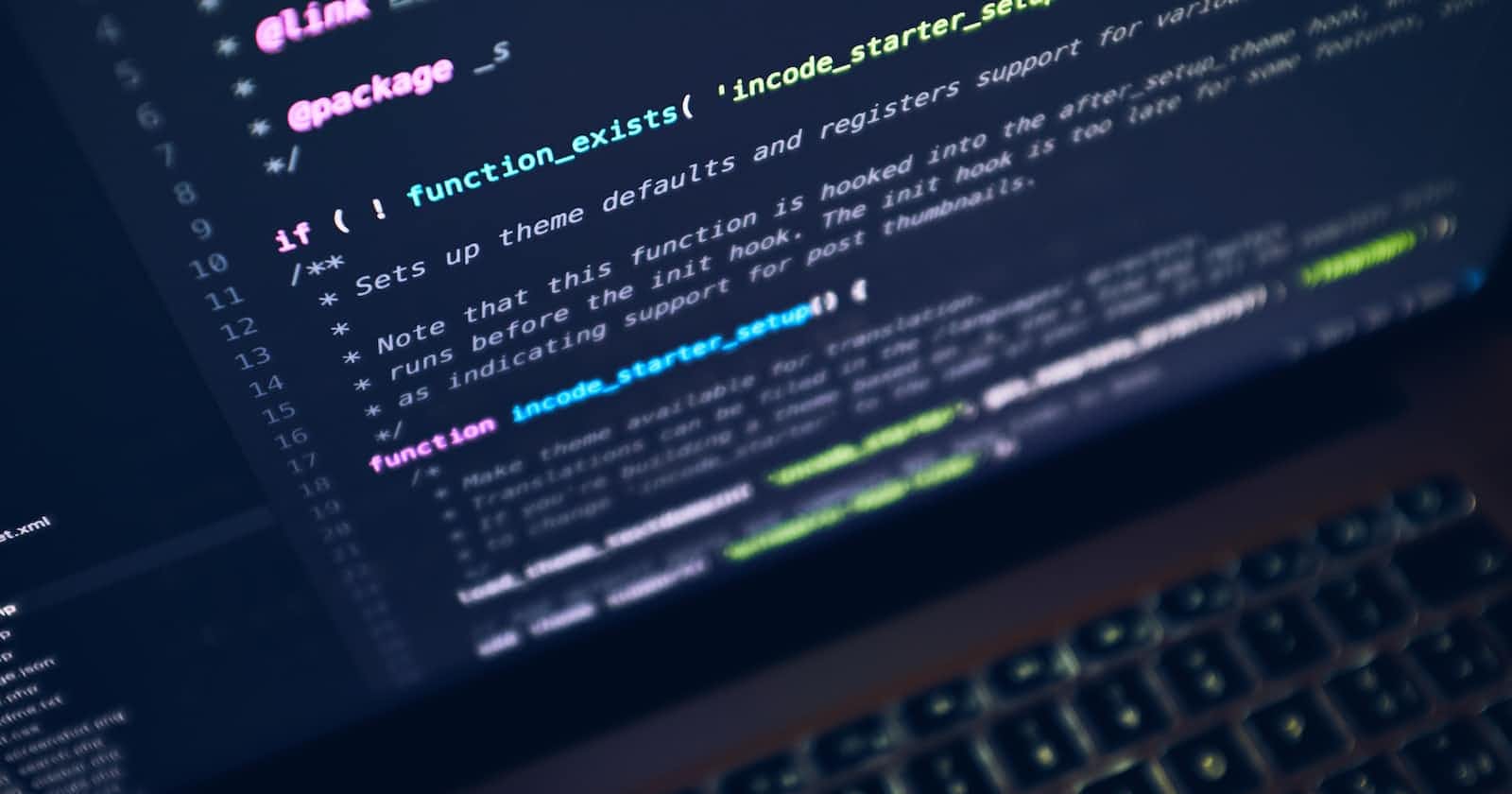Photo by Luca Bravo on Unsplash
Exploring the Differences Between Regular and Arrow Functions in JavaScript
In JavaScript, functions play a crucial role in breaking down complex code into smaller, manageable components. They allow programmers to encapsulate specific tasks and eliminate repetitive code. In this blog post, we will delve into the two types of functions in JavaScript: regular functions and arrow functions. We'll explore their syntax, behaviour, and key differences, providing you with a comprehensive understanding of when and how to use each type.
Regular Functions:
Regular functions can be written in two ways: function declaration and function expression. One notable distinction between the two is that function declarations can be invoked before they are defined, while function expressions need to be invoked after their definition.
Function Declaration:
function add(a, b) {
return a + b;
}
Function Expression:
let sum = function(a, b) {
return a + b;
};
In the above examples, add is a regular function declared using the function keyword, and sum is a function expressed using a variable assignment?
Regular functions provide flexibility in terms of invocation and can be accessed before they are defined.
Arrow Functions:
Introduced in ES6, arrow functions offer a more concise syntax for writing function expressions. They provide a cleaner and more streamlined way to create functions. Unlike regular functions, arrow functions are defined using function expressions only and come with several distinct characteristics.
Syntax:
Arrow functions feature a concise syntax, omitting curly brackets when there is only one expression. This implicit return statement enhances code clarity and readability.
let multiply = (a, b) => a * b;
The arrow function multiply takes two arguments (a and b) and returns their product (a * b).
No Arguments Object:
Regular functions have access to the "arguments" object, which provides an array-like list of function arguments. However, arrow functions lack the "arguments" object. Instead, rest parameters can be used to capture an unspecified number of arguments as a single variable.
No Prototype Object:
Unlike regular functions, arrow functions do not have a prototype object. Attempting to access the prototype of an arrow function will return undefined.
Cannot be Invoked with "new" Keyword:
Arrow functions cannot be used as constructor functions and, therefore, cannot be invoked with the new keyword.
No Own "this" Binding:
The this value in arrow functions is lexically determined and does not have its own binding. It refers to the this value of the closest non-arrow parent function. Consequently, methods like call, apply, and bind cannot alter the value of this in arrow functions.
Cannot Be Used as a Generator Function:
Arrow functions cannot be used as generator functions. The yield keyword, essential for generator functions, cannot be used within arrow functions.
Duplicate-Named Parameters Not Allowed:
While regular functions allow duplicate-named parameters, arrow functions do not permit this. Attempting to use duplicate parameters in an arrow function will result in a Syntax Error.
Conclusion:
Understanding the differences between regular and arrow functions is crucial for writing clean and efficient JavaScript code. Regular functions offer flexibility, prototypes, and dynamic this binding, while arrow functions provide a more concise syntax, and lexical this binding, and cannot be used as generator functions. By knowing the distinctions, you can choose the appropriate function type for your specific needs. Happy coding!
Thank you for reading!