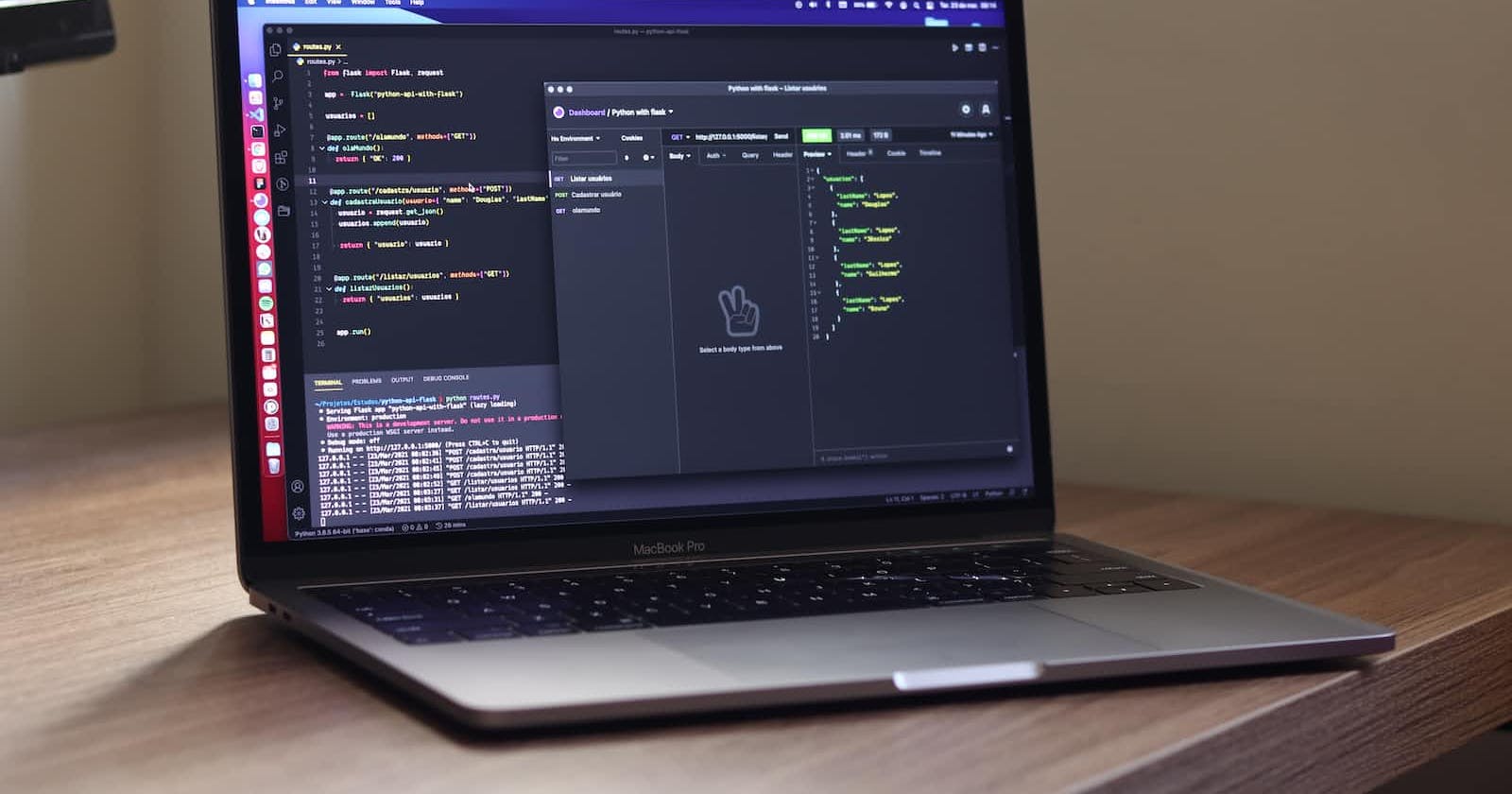Photo by Douglas Lopes on Unsplash
Simplifying API Requests with Axios: A Developer's Journey
How to Use Axios to Make API Requests
In the past, the small town of Sydney was home to a passionate and risk-taking developer by the name of Shivamani. Shivamani was fascinated by the ever-changing weather patterns and was determined to unravel the mysteries hidden inside nature's symphony. He embarked on an amazing journey with nothing but his computer skills and an insatiable passion to incorporate meteorological data into his creations.
Shivamani came upon the potent JavaScript library Axios while exploring the realm of web development. Axios claimed to make the process of performing API requests and effortlessly retrieving weather data simpler with its sleek API. Shivamani wasted no time in starting his investigation because he was intrigued by the potential.
Chapter 1: The Bridge to Weather Data, Shivamani rapidly realised that a bridge between his applications and weather APIs was necessary in order to get real-time weather data. He found Axios to be the enchanted link that opened up a large world of weather data to him. He quickly installed Axios using the npm package manager since he was determined to make weather data more engaging:
npm install axios
Chapter 2: Unleashing the GET Requests With Axios by his side, Shivamani set out to retrieve weather data. He learned that Axios provided a simple yet powerful method called axios.get() to make GET requests. Guided by the winds of code, Shivamani crafted his first GET request to a weather API:
axios.get('https://api.weatherapi.com/v1/current.json?key=YOUR_API_KEY&q=sydney')
.then(response => {
const weatherData = response.data;
// Extracting relevant weather information
const temperature = weatherData.current.temp_c;
const humidity = weatherData.current.humidity;
const windSpeed = weatherData.current.wind_kph;
const condition = weatherData.current.condition.text;
// Displaying weather information to the user
console.log(`Temperature: ${temperature}°C`);
console.log(`Humidity: ${humidity}%`);
console.log(`Wind Speed: ${windSpeed} kph`);
console.log(`Condition: ${condition}`);
})
.catch(error => {
console.error(error);
});
Chapter 3: Unveiling the Mysteries of POST Requests Inspired by his progress, Shivamani knew there was more to explore. He discovered that Axios could also handle POST requests, allowing him to interact with weather APIs in a more dynamic way. Eager to dive deeper, Shivamani honed his skills and ventured into crafting POST requests to send data to the weather API:
axios.post('https://api.weatherapi.com/v1/submit', {
temperature: 28,
humidity: 70,
location: 'sydney'
})
.then(response => {
// Handle the response here
console.log(response.data);
})
.catch(error => {
console.error(error);
});
Chapter 4: Conquering the Weather API with Custom Headers To gain access to exclusive weather data and ensure secure communication with the API, Shivamani learned to set custom headers using Axios. He could now add an Authorization header, granting him permission to unleash a wealth of information:
axios.get('https://api.weatherapi.com/v1/current.json', {
headers: {
Authorization: 'YOUR_TOKEN_HERE'
},
params: {
q: 'Sydney'
}
})
.then(response => {
const weatherData = response.data;
// Extract and display weather information
})
.catch(error => {
console.error(error);
});
Conclusion:
Shivamani had become a proficient weather wizard as a result of his constant pursuit of meteorological information. He smoothly incorporated weather APIs into his projects with Axios by his side, giving the applications he developed life. Shivamani's mastery of coding and the strength of Axios opened up a world of opportunities for anything from collecting real-time weather information to transmitting data and customising requests.
CTA from above.
Explore Axios: Unleash the power of Axios today.
Install Axios: Get Axios for effortless API requests.
Import Axios: Seamlessly integrate Axios into your projects.
Try GET Requests: Retrieve data with axios.get() method.
Experiment with POST: Send data using axios.post() method.
Set Custom Headers: Enhance requests with custom headers in Axios.
Discover Postman: Level up your API testing experience.