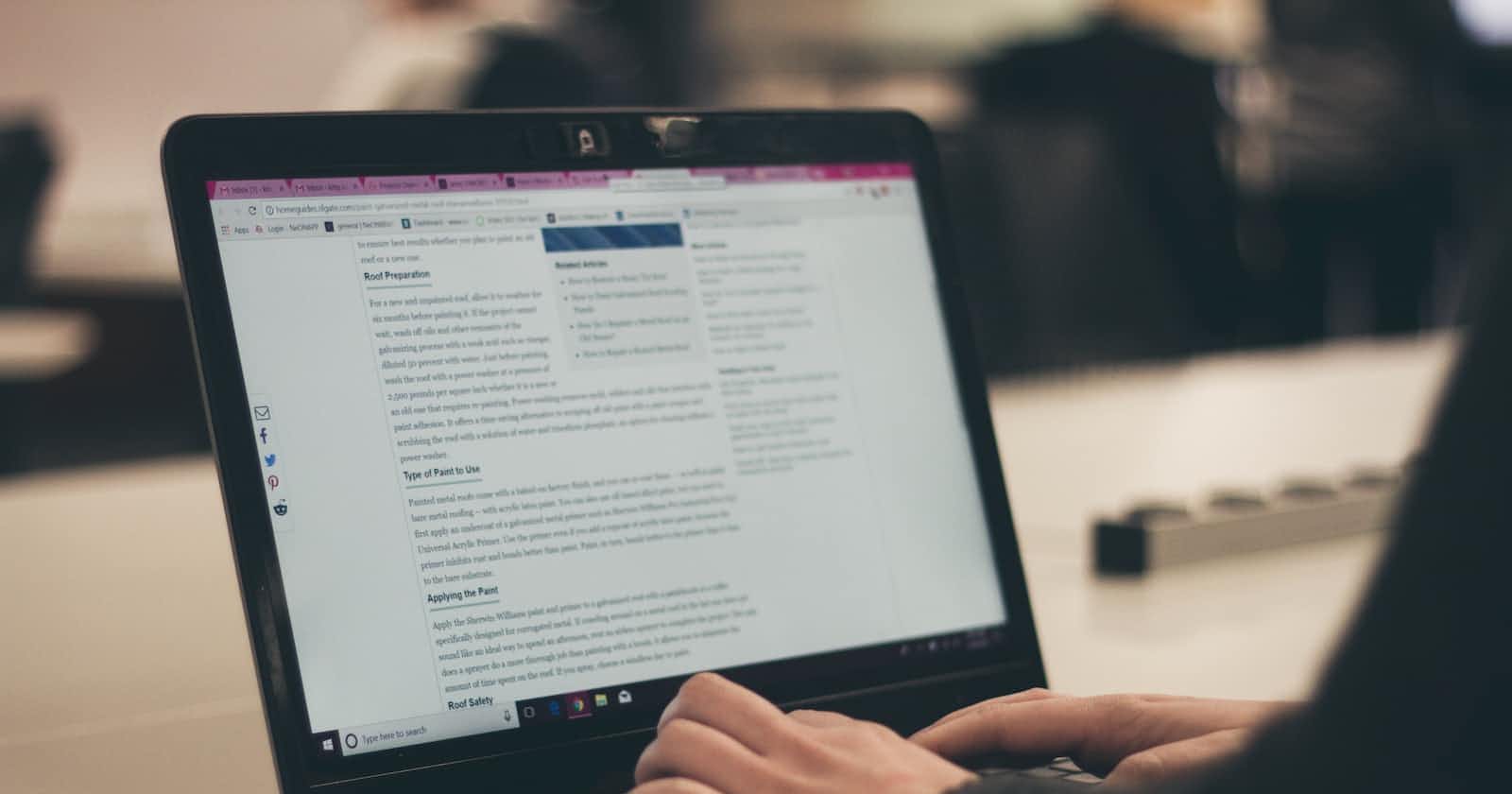Photo by Kenny Eliason on Unsplash
How about "React Server-Side Rendering: A Comprehensive Guide with Examples"?
Server-side rendering (SSR) is a technique for rendering web pages on the server instead of the client, which can improve page load times and search engine optimization (SEO). In this blog post, we'll explain what SSR is in React and why it's important. We'll also provide a step-by-step guide on how to implement SSR in a React application, including code examples and best practices.
Why is SSR important?
One of the main advantages of SSR is that it allows your website to load faster. By rendering the page on the server and sending the HTML and CSS to the client, the user can see the content more quickly. This can lead to a better user experience and higher engagement rates.
Another benefit of SSR is improved SEO. Search engines like Google can easily crawl and index server-rendered pages, which can improve your website's visibility in search results.
Implementing SSR in a React Application
To implement SSR in a React application, you'll need to use a tool like Next.js or React Server Components. These tools provide a framework for rendering React components on the server and sending the HTML and CSS to the client.
Here's a basic example of how to implement SSR using Next.js:
First, install Next.js:
npm install next react react-dom
Then, create a new page in the pages directory:
// pages/index.js
import React from 'react';
function Home() {
return (
<div>
<h1>Hello, World!</h1>
</div>
);
}
export default Home;
Finally, start the development server:
npm run dev
Now, when you visit localhost:3000 in your browser, you should see the "Hello, World!" message rendered on the page.
Best Practices for SSR
Here are some best practices to keep in mind when implementing SSR in your React application:
Keep your server-side code as simple as possible. SSR can be complex, so try to keep your server-side code as simple and easy to understand as possible.
Avoid using client-side libraries on the server. Client-side libraries like jQuery and React Router won't work on the server, so try to avoid using them in your server-side code.
Use caching to improve performance. Caching can help improve the performance of your SSR application by storing frequently accessed data in memory.
Test your application thoroughly. Make sure to thoroughly test your SSR application to ensure that it's working correctly and delivering a fast user experience.
Conclusion
SSR can be a powerful technique for improving the performance and SEO of your React application. By rendering pages on the server, you can deliver content more quickly to the user and improve your website's visibility in search results. Just remember to keep your server-side code simple and test your application thoroughly to ensure a great user experience.